Cancel Remainder of A/B Task
Question
How can I cancel my A/B task so the Remainder does not deploy?
Answer
To cancel any publishing task, do the following:
- Go to TASKS > CURRENT TASKS
- The tasks associated with your Realm will show a List Name after "Running List" and have a "Delete" options in the 'Action' column
- Select DELETE next to the appropriate task
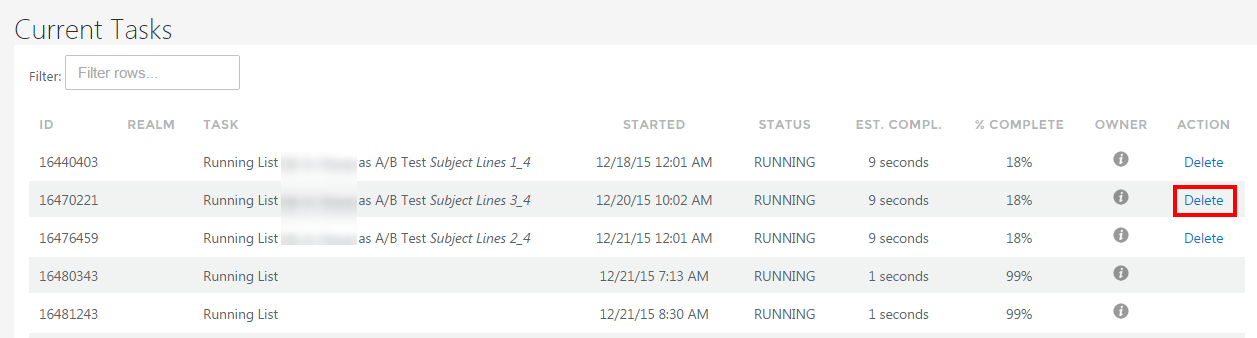
NOTE: Publishing happens very quickly. If the Remainder is already publishing, some (or all) messages may be sent before you are able to Delete the job.