Export Subscribers
To export a list of subscribers, you would go to SUBSCRIBERS > MANAGE SUBSCRIBERS > EXPORTS SUBSCRIBERS
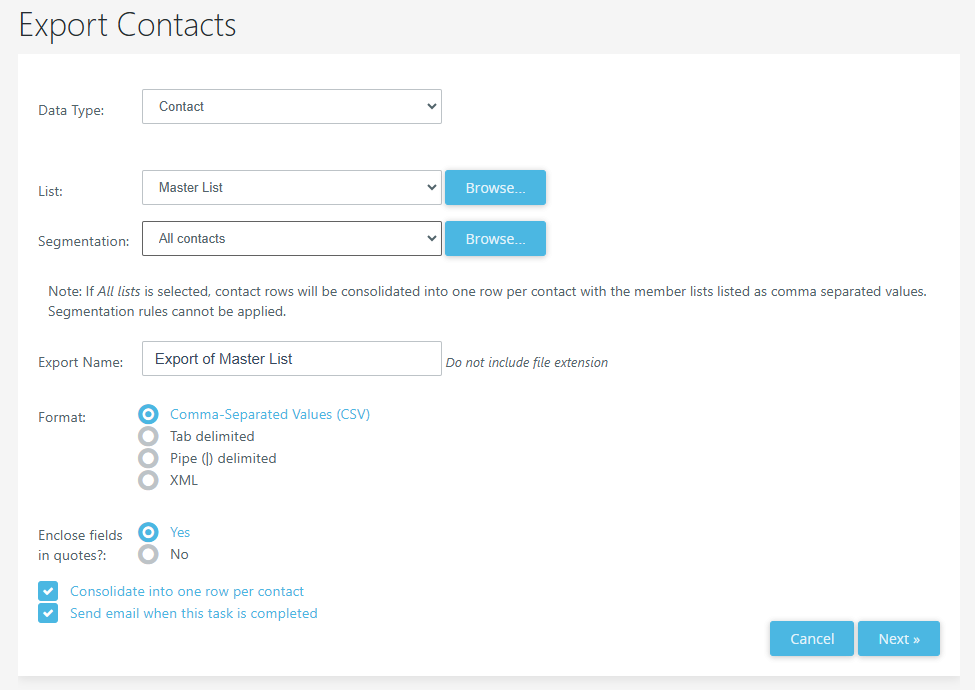
Data type: select Subscriber to export a list, select Relational to export a Relational Table
List: select the desired list
Segmentation: select a segmentation rule if desired
Export Name: enter a name for the export filename.
Format: select desired file format, “Comma-Separated Values (CSV)” is the most common format and is easily opened by most spreadsheet programs.
Enclose fields in quotes?: this is helpful if you have text fields which contain commas or line feed characters.