How can I disable tracking in Plain Text so my URLs are not changed?
To allow for click-through tracking, the URLs in your content are replaced with special tracking links in both Plain Text and HTML content. In Plain Text messages, tracked links are not hidden behind HTML code so contacts who view your Plain Text campaigns will see the full tracking URLs.
Tracking can be disabled in the Plain Text version of your message by removing the http:// from URLs used in that content. If the system does not see http:// during publishing, the string following will not be identified as a URL and changed to a tracked link.
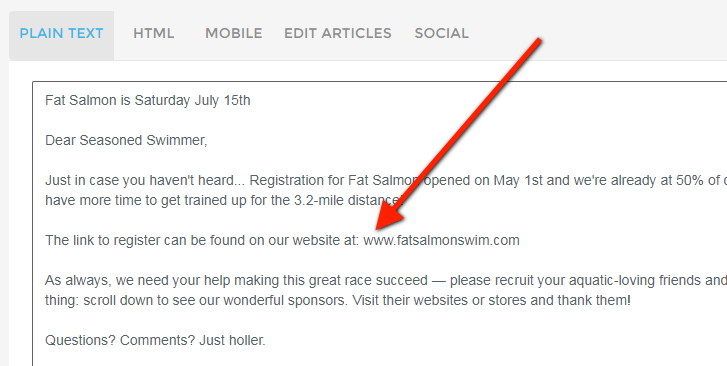
Any URL to be tracked must include http:// or https:// so don't forget to include the appropriate protocol in the URLs of your HTML content.