How-to: Expedite Delivery Support Requests Submitted By Email
Platform
WhatCounts
Feature
Delivery support
Topic
Customer-facing method for expediting delivery support issues when submitting request by email.
Instructions
Tickets submitted to WhatCounts go through a manual triage process where the issue is assessed as it enters our support funnel. Tickets can be submitted through our support email address and through our Customer Portal.
When submitting a delivery support request by email at wcsupport@zetaglobal.com, the triage process can be significantly expedited by prefixing the Subject Line of the email you send with “Delivery”.
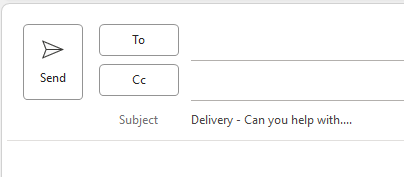
Email submitted to us prefixed with “Delivery” as illustrated in the above image will be detected by our platform and routed to the Delivery team.