There's a problem with our Campaign. How do I stop it from going out?
To cancel any publishing task, do the following:
- Go to Tasks > Current Tasks
- The Campaigns associated with your Realm will show a List Name after "Running List" and have "Pause" and "Delete" options in the 'Action' column
- Select either PAUSE or DELETE next to the appropriate task
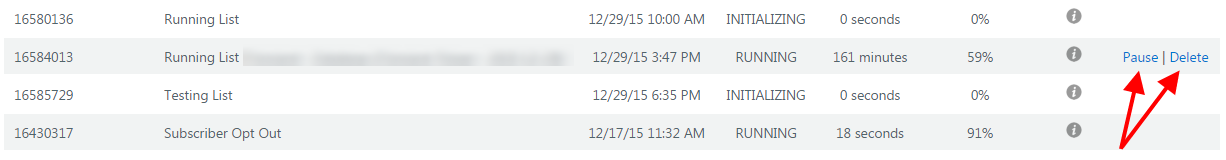
NOTE:
- Publishing happens very quickly. Some (or all) messages may be sent before you are able to Delete the task.
- Template content is pulled once at the beginning of your Campaign. If you Pause, make changes to a Template, and then Unpause, your Template changes will not be reflected in subsequent messages. Please 'Pause' your Campaign, then contact Support for assistance.