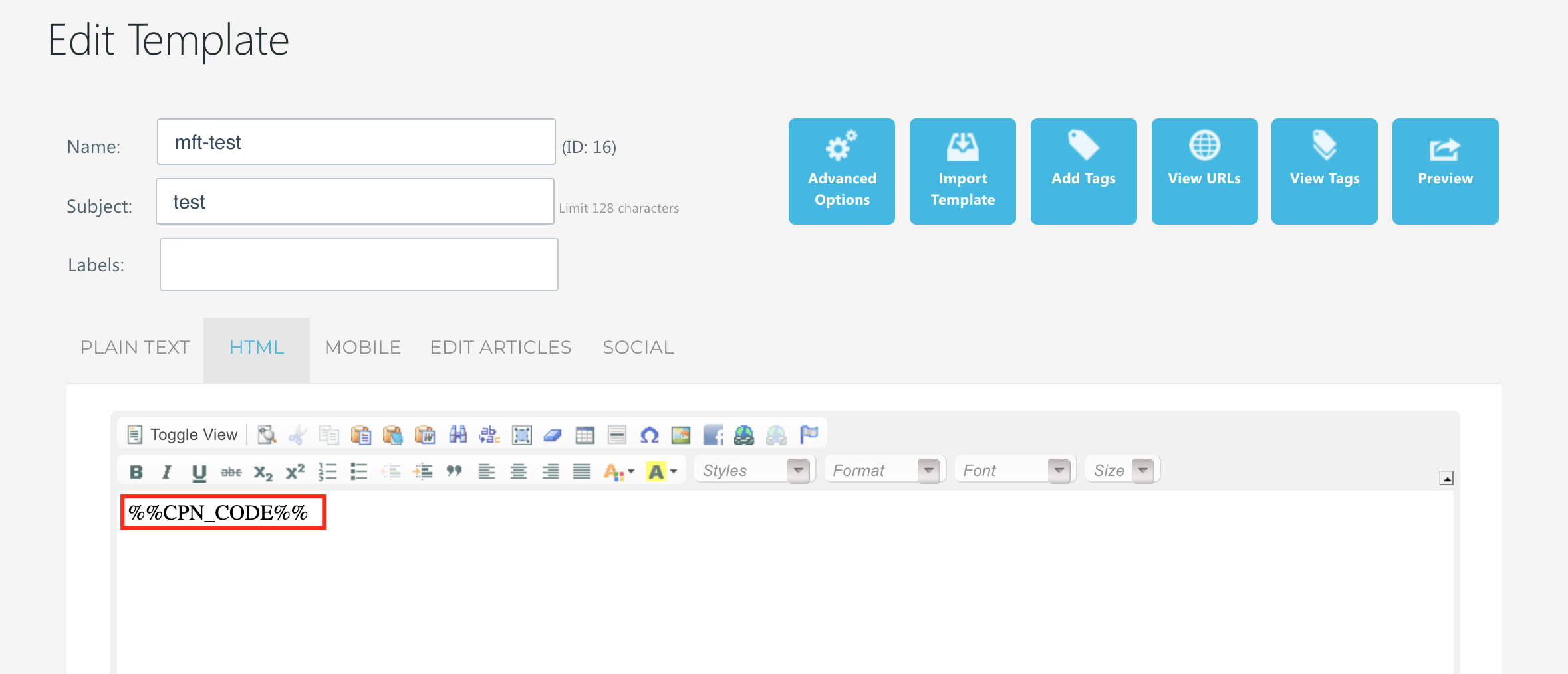Using Coupons in Templates
To use coupon batches in emails and automations, you must first add a coupon tag to a template.
Note: Batches are not tied to templates. You will select a batch in the Deploy Wizard for email or in the Deploy Email settings for automations.
From the Template Editor, click the Add Tags button.
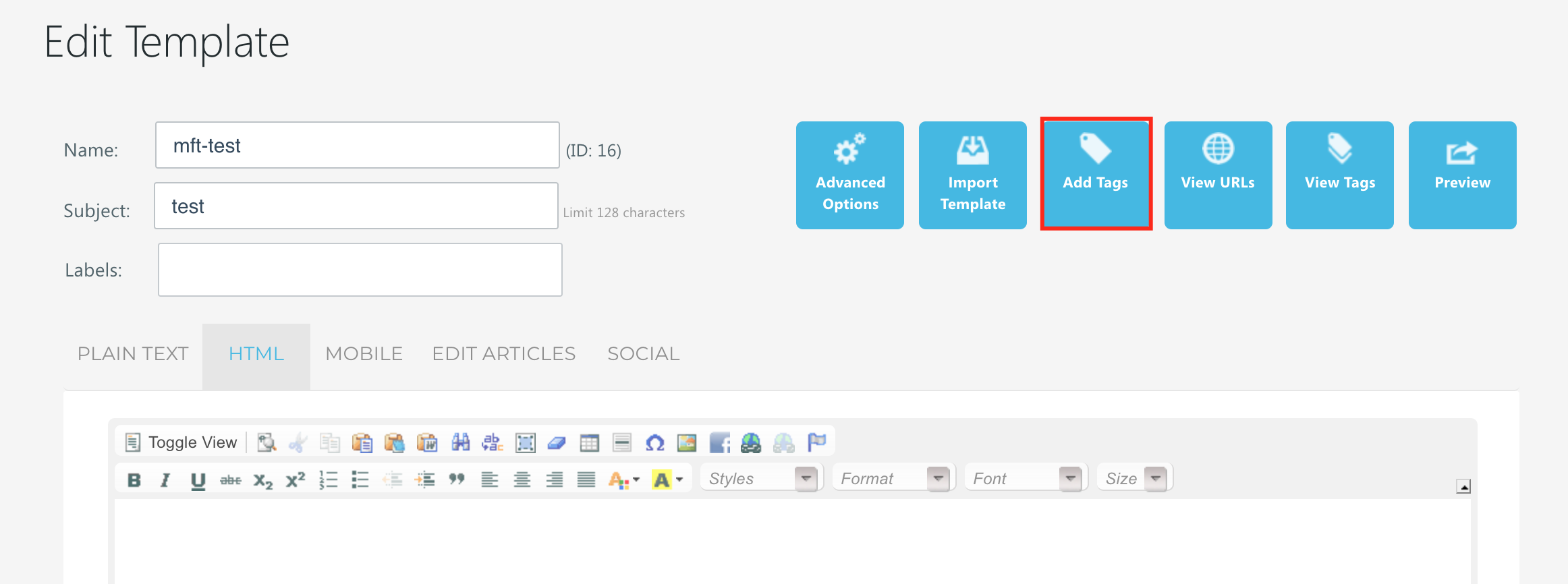
Go to the Coupon Tags tab, select “Basic Code,” and click “Insert Tag.”
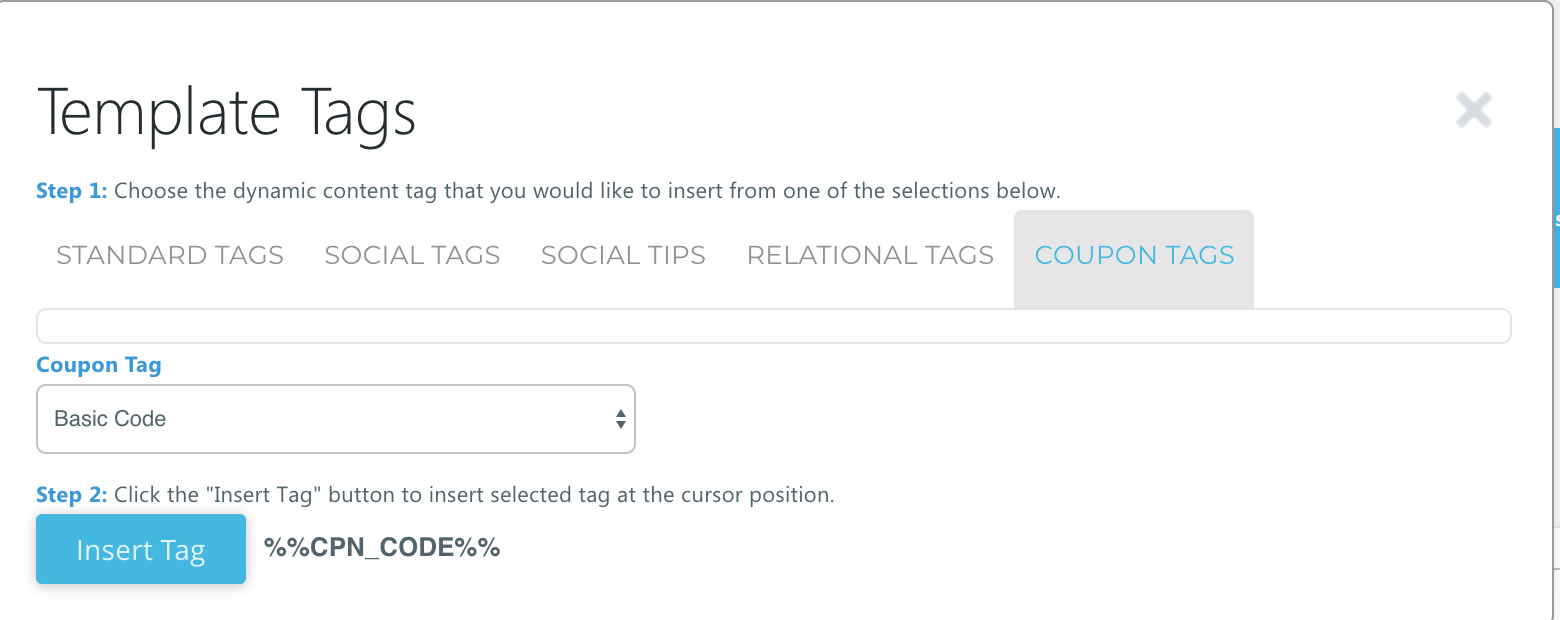
You should see %%CPN_CODE%% in the editor. Be sure to save.