Viewing Coupon Distribution
Once your batch has been used in an email or automation, you can track your coupon distribution using the “View Distribution” feature on the Coupon Manager page...
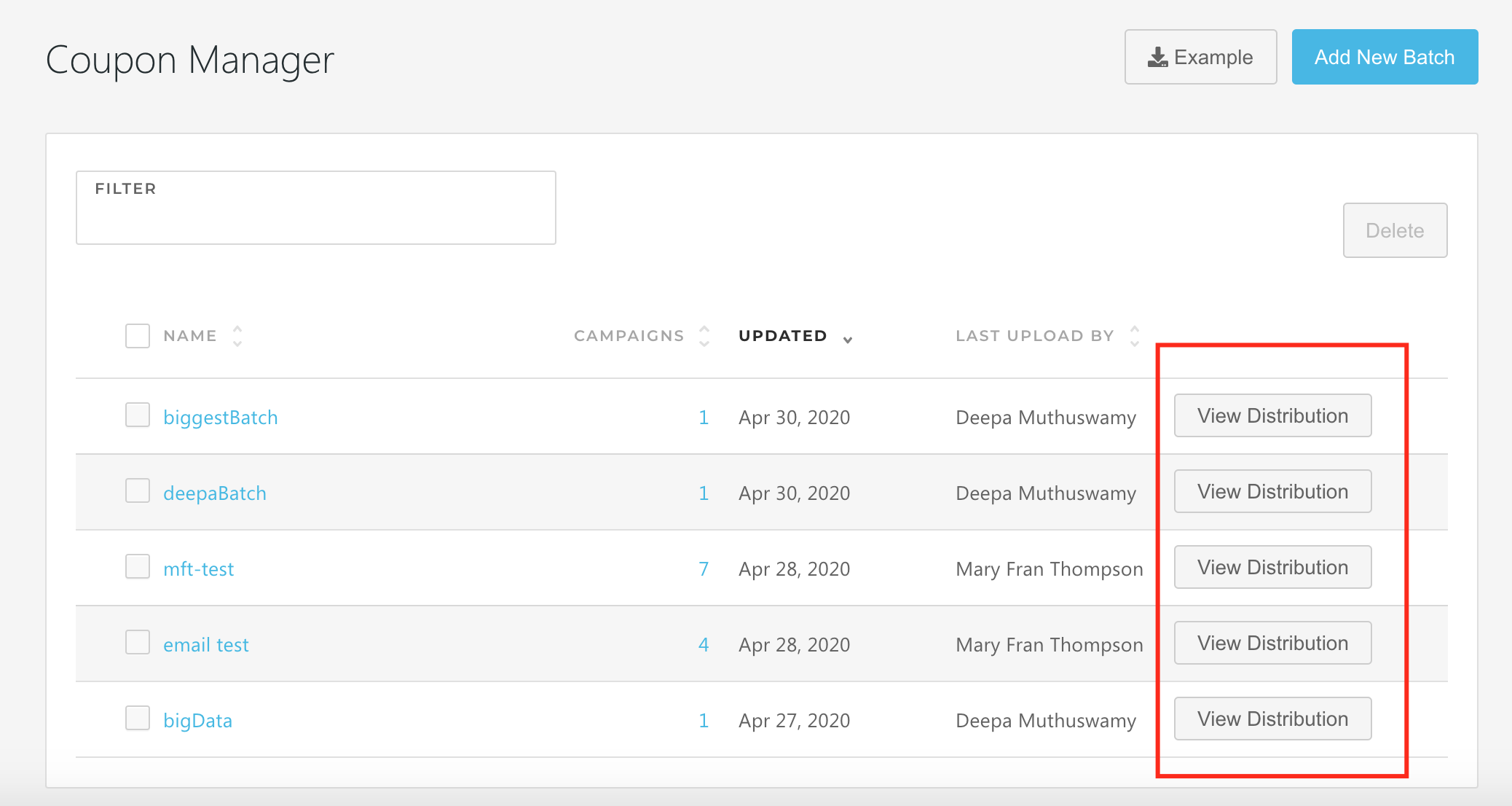
...or the “Coupons” tab in the Campaign Details report.
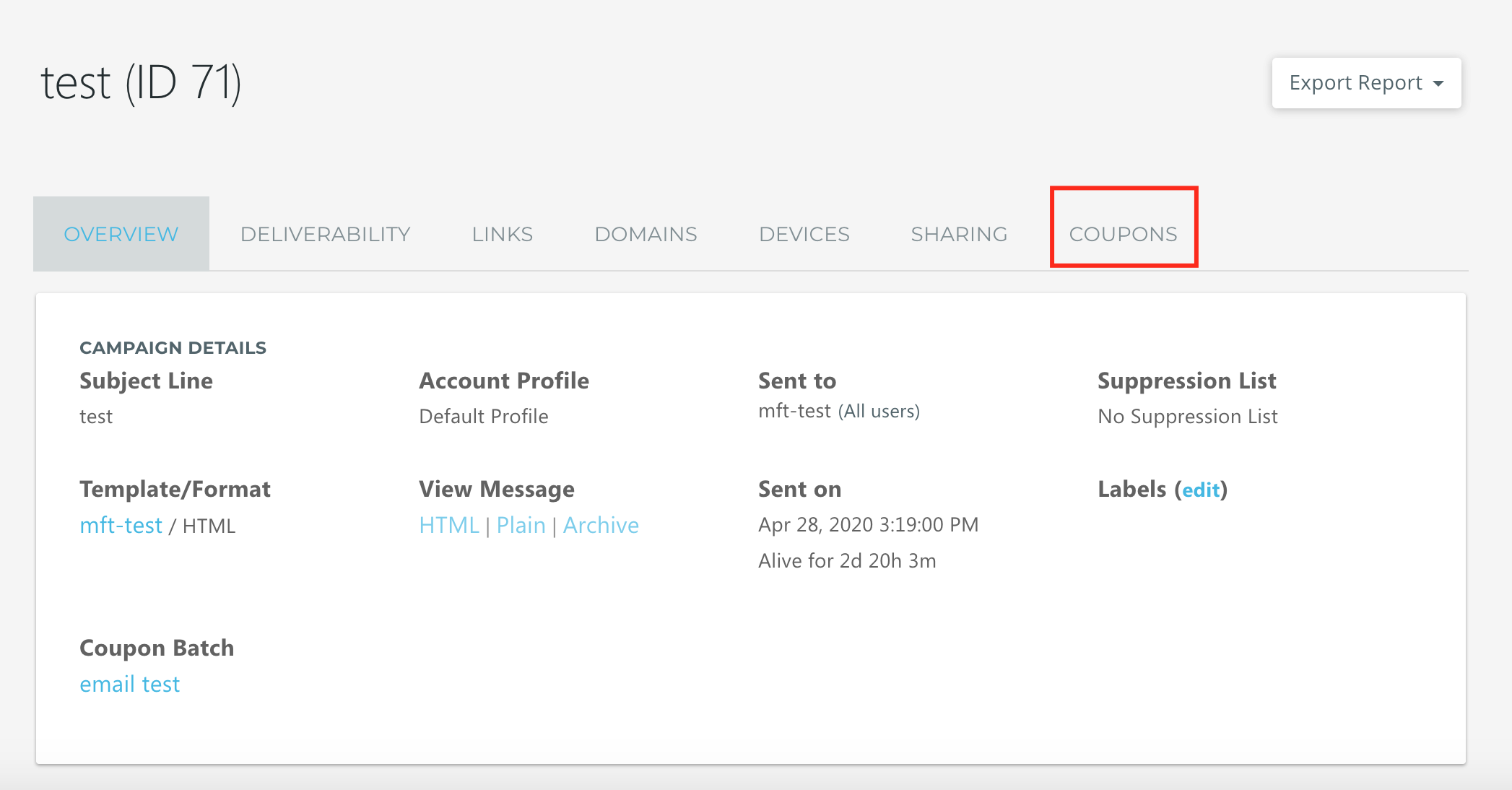
This page includes....
- A short summary of distribution
- The ability to export the entire distribution
- The ability to search for unique codes sent over the last 90 days
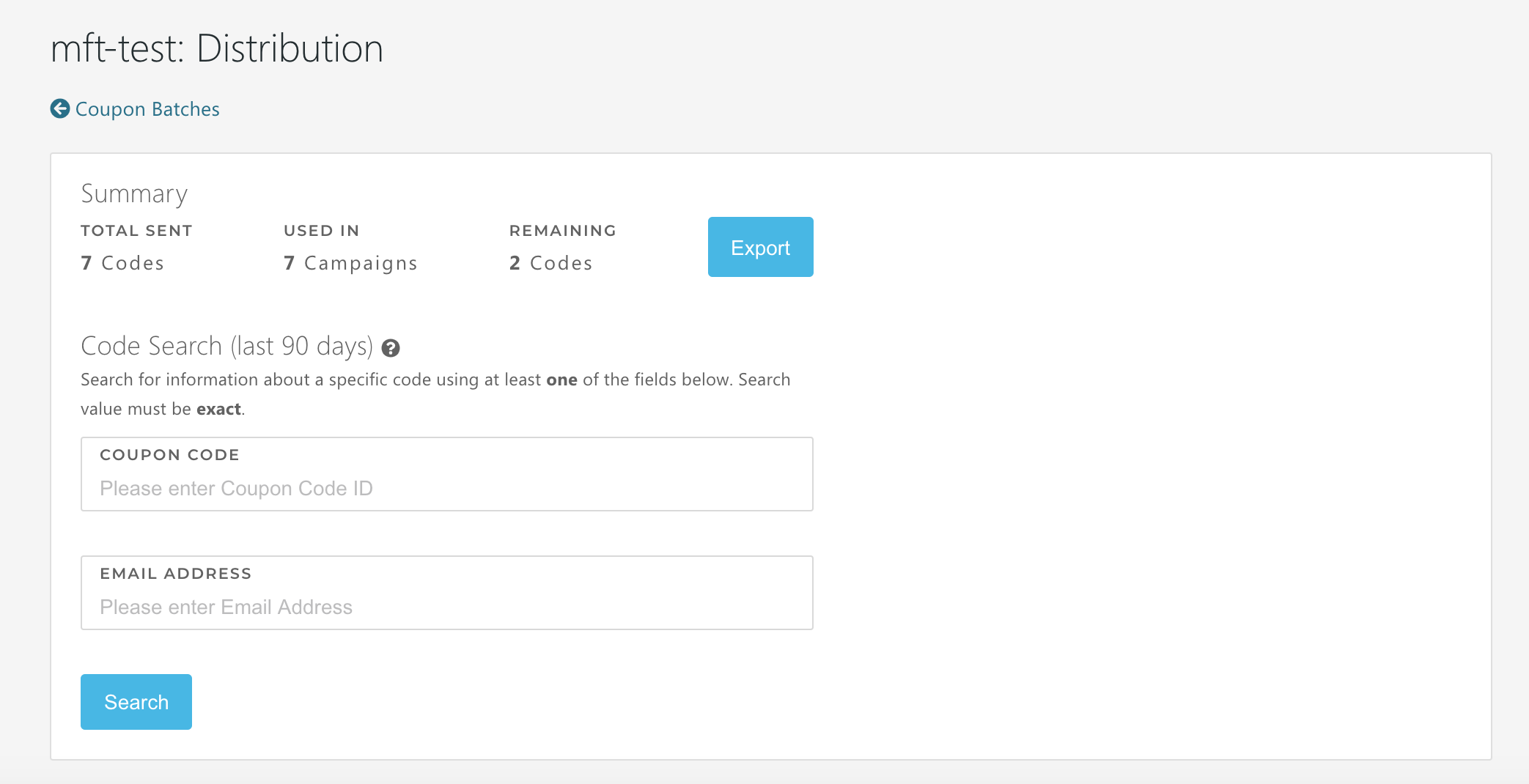
Export Distribution
To export the full distribution in a CSV, click “Export.”
Data Included:
- Realm ID
- Batch ID
- Batch Name
- Coupon Code
- Recipient (email address)
- Contact ID
- Campaign ID
- Campaign Name
- Sent Date
Code Search
Use this feature to search for any unique code from a batch. You may search by Coupon Code or a contact’s email address.
Restrictions:
- Cannot be used to search for fallback codes. Please export the file to see that information.
- You may only search by one field, either Coupon Code OR the contact’s Email Address (not both)
- “The last 90 days” does not include the current day. For example, if you send a campaign using codes from a batch today, any results tied to that campaign will not be visible until the following day.