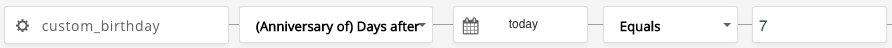Upcoming Anniversary
Question
How do I create a segmentation rule to pull contacts who have an upcoming anniversary?
Answer
Use the Standard Segmentation Rule creator and the Anniversary of conditions to search for contacts by anniversary.
List Subscription Anniversary
This segmentation rule targets contacts with a list subscription anniversary in 7 days.
- Go to SEGMENTATION > CREATE STANDARD RULE.
- Enter a Name.
- Click the Fields search box.
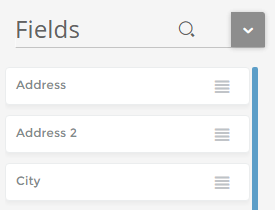
- In the search box, enter Subscribed Date.
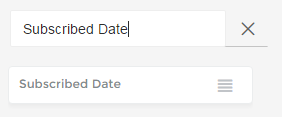
- Drag Subscribed Date into the workspace.
- Set the condition options:
- Set the Date Sub to-Type (Anniversary of) Days after (formerly Days after anniversary of)
- Set Date to today
- Set Operator to Equals
- Set Value to 7
- Click Save.
The segmentation condition appears as:
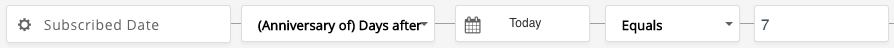
The number of days can be adjusted as desired. To target people whose anniversary is in 30 days just place 30 in the value box:
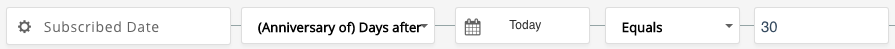
Field Entry Anniversary
The process above can be applied to any date field. To find contacts who have upcoming birthdays (stored in a custom field named birthday) use the following steps:
- Go to SEGMENTATION > CREATE STANDARD RULE.
- Enter a Name.
- Click the Fields search box.
- In the search box, enter custom_birthday.
- Drag custom_birthday into the workspace.
- Set the condition options:
- Set the Date Sub to-Type (Anniversary of) Days after (formerly Days after anniversary of)
- Set Date to today
- Set Operator to Equals
- Set Value to 7
- Click Save
The segmentation condition appears as: