Zip Radius
Question
How do I create a segmentation rule to pull contacts within a particular radius of a zip code?
Answer
Use Standard Segmentation to create a rule that will target contacts within a certain radius of a specific zip code.
- Go to SEGMENTATION > CREATE STANDARD RULE.
- Enter a Name.
- Click the Fields search box.
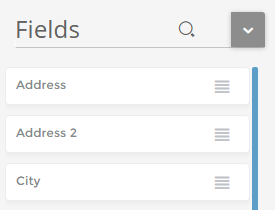
- In the search box, enter Zip Code Range.
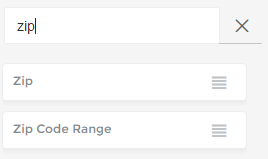
- Drag Zip Code Range into the workspace.
- Set the condition options:
- Set Miles to one of the preset radius options (e.g. 30 miles)
- Set Value to desired Zip Code
- Click Save.
The segmentation condition appears as:
