Edit Segmentation Rule
Existing Segmentation Rules can be edited at any time to alter the settings.
To Edit a Segmentation Rule
- Go to SEGMENTATION > SEGMENTATION RULES.
- Click the rule Name to edit. The Segmentation Rule Editor will display.
- Make your changes.
- Click SAVE.
To Edit Old Segmentation Rules
If you have been using the system for several years, you may have some Segmentation Rules that were created with an older version of the editor. If you attempt to edit one of these older rules, you will receive the following message:
Segmentation Rule Conversion Required
Before you can edit the rule, you must convert it. To do this:
- Go to SEGMENTATION > SEGMENTATION RULES. You will see a (convert) link next to the old rules.
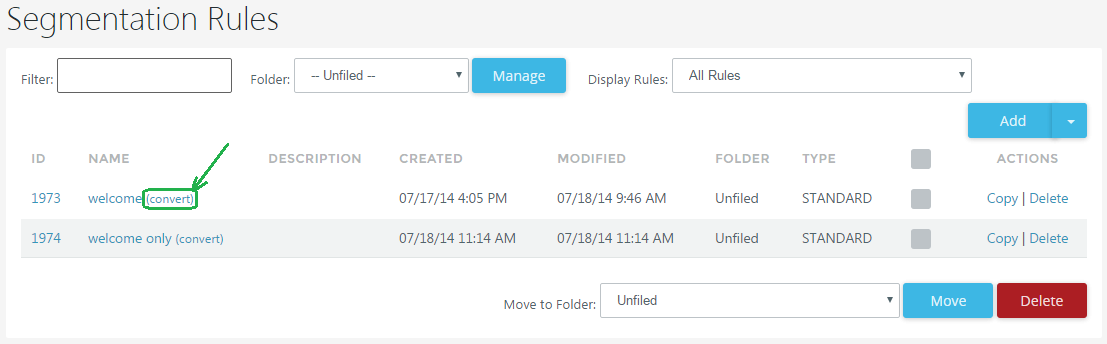
- Click "convert" next to the Rule to edit. The rule will open in the current editor.
- Click SAVE to update the rule.
Once saved, the option to convert is no longer available. If you encounter any errors on conversion, please contact Technical Support.